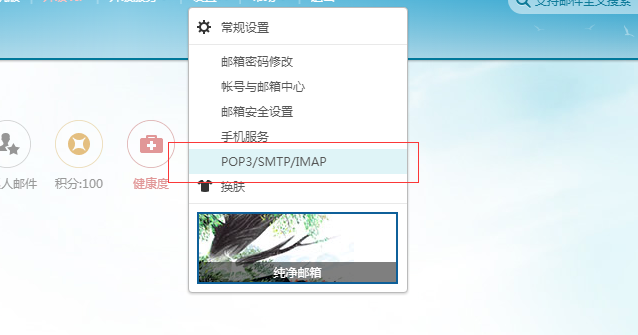1
2
3
4
5
6
7
8
9
10
11
12
13
14
15
16
17
18
19
20
21
22
23
24
25
26
27
28
29
30
31
32
33
34
35
36
37
38
39
40
41
42
43
44
45
46
47
48
49
| SKPSMTPMessage *testMsg = [[SKPSMTPMessage alloc] init];
//发送者
testMsg.fromEmail = @"xyhuangjia@yeah.net";
//发送给
testMsg.toEmail = @"huangj@ywsoftware.com";
//抄送联系人列表,如:@"664742641@qq.com;1@qq.com;2@q.com;3@qq.com"
// testMsg.ccEmail = @"lanyuu@live.cn";
// //密送联系人列表,如:@"664742641@qq.com;1@qq.com;2@q.com;3@qq.com"
// testMsg.bccEmail = @"664742641@qq.com";
//发送邮箱的发送服务器地址
testMsg.relayHost = @"smtp.yeah.net";
//需要鉴权
testMsg.requiresAuth = YES;
//发送者的登录账号
testMsg.login = @"xyhuangjia@yeah.net";
//发送者的登录密码
testMsg.pass = @"HJ19930112";
//邮件主题
testMsg.subject = [NSString stringWithCString:"来自iphone socket的测试邮件" encoding:NSUTF8StringEncoding ];
// testMsg.subject = @"测试数据";
testMsg.wantsSecure = YES; // smtp.gmail.com doesn't work without TLS!
// Only do this for self-signed certs!
// testMsg.validateSSLChain = NO;
testMsg.delegate = self;
//主题
NSDictionary *plainPart = [NSDictionary dictionaryWithObjectsAndKeys:@"text/plain",kSKPSMTPPartContentTypeKey,
@"This is a test message.\r\n支持中文。",kSKPSMTPPartMessageKey,@"8bit",kSKPSMTPPartContentTransferEncodingKey,nil];
//附件
NSString *vcfPath = [[NSBundle mainBundle] pathForResource:@"video.jpg" ofType:@""];
NSData *vcfData = [NSData dataWithContentsOfFile:vcfPath];
//附件图片文件
NSDictionary *vcfPart = [[NSDictionary alloc ]initWithObjectsAndKeys:@"text/directory;\r\n\tx-unix-mode=0644;\r\n\tname=\"video.jpg\"",kSKPSMTPPartContentTypeKey,
@"attachment;\r\n\tfilename=\"video.jpg\"",kSKPSMTPPartContentDispositionKey,[vcfData encodeBase64ForData],kSKPSMTPPartMessageKey,@"base64",kSKPSMTPPartContentTransferEncodingKey,nil];
//附件音频文件
NSString *wavPath = [[NSBundle mainBundle] pathForResource:@"push" ofType:@"wav"];
NSData *wavData = [NSData dataWithContentsOfFile:wavPath];
NSDictionary *wavPart = [[NSDictionary alloc ]initWithObjectsAndKeys:@"text/directory;\r\n\tx-unix-mode=0644;\r\n\tname=\"push.wav\"",kSKPSMTPPartContentTypeKey,
@"attachment;\r\n\tfilename=\"push.wav\"",kSKPSMTPPartContentDispositionKey,[wavData encodeBase64ForData],kSKPSMTPPartMessageKey,@"base64",kSKPSMTPPartContentTransferEncodingKey,nil];
// testMsg.parts = [NSArray arrayWithObjects:plainPart,vcfPart,wavPart, nil];
testMsg.parts = [NSArray arrayWithObjects:plainPart, nil];
[testMsg send];
|